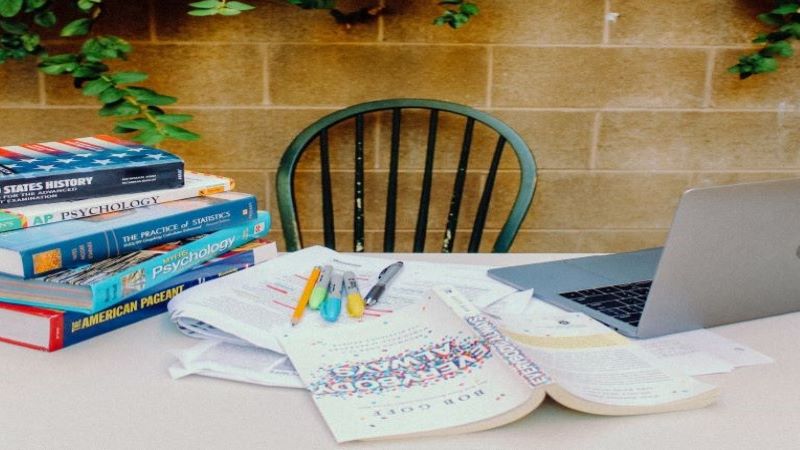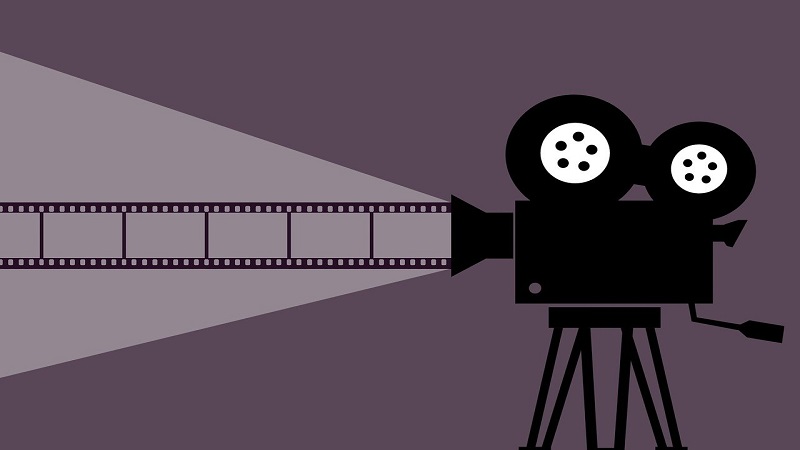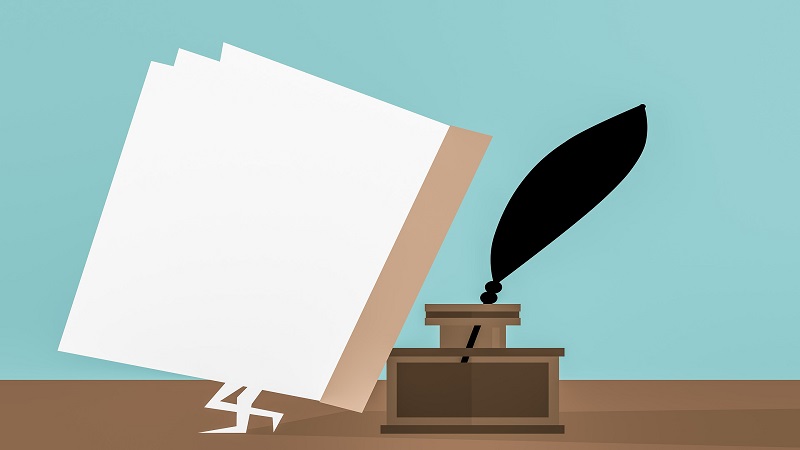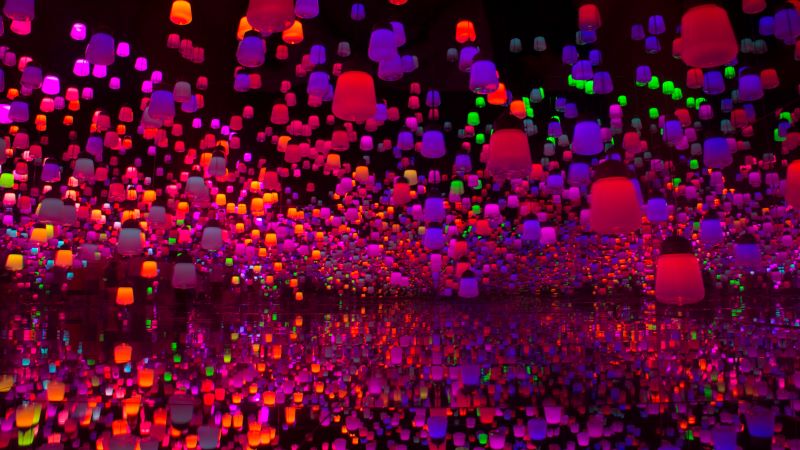The Library has lots of databases that will give you a wide variety of additional sources, beyond what you will find on LibrarySearch. Many databases focus on journal articles but others contain newspaper articles or audio-visual resources.
Some key databases for Drama are listed below. Further help on searching these resources, including video guides are available here:
Performing Arts Periodicals Database
Mainly full-text database covering performing arts including theatre, film, TV and computer games. Good for articles on plays in performance.
Digital Theatre+
Collection of drama and theatre resources including essays, recordings of live performances and interviews with theatre practitioners.
02.11.22 - There are upcoming changes to Google Chrome that will require you to update your browser in order to continue watching content on Digital Theatre+. Please update by 6th December.
JSTOR
An archive of full-text articles from a range of academic journals with good coverage of literary journals. It also includes open access eBooks.
JSTOR research tools:
- Highly recommended for anyone studying Shakespeare is JSTOR's Understanding Shakespeare tool that lets you look up quotations from a Shakespeare play and find JSTOR articles that reference them.
- Try the Text Analyser tool (BETA) available on the database home page. You can upload an article and the tool will find similar content in the database.
Academic Search Complete
A large multidisciplinary database, containing lots of full text articles. Good coverage of English Studies journals.
MLA International Bibliography with Full Text
Key database for in-depth research in literary studies. Coverage is international. Can help you find full-text articles, books & book chapters.
Art Full Text
A key source for the visual arts, other subjects covered include design, architecture, fashion, film and video. Full text coverage from 1997, indexing from 1984. Includes the Art Abstracts database.