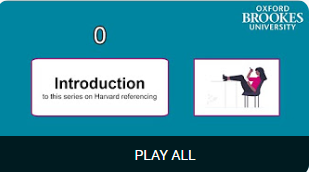- Citing your sources (also called referencing) is an essential part of your academic work and is explained fully on our library referencing webpage.
- The Library also has a printed guide to citing your references using the Harvard (Author-Date) system (Word and PDF versions available).
- You can also browse the Academic Integrity reading list which has a number of resources on plagiarism and academic misconduct, including the Academic Integrity Online Moodle course.
- Cite Them Right Online shows you how to reference a wide range of sources (books, journal articles, web sites) using exactly the same Harvard style used at Brookes.
- Endnote is a tool for storing and organising your references, and it will also work with Word or Pages to create a fully formatted bibliography from your reference library.
Course resource help for Foundation in Humanities
Search the Library
Quick access
Resources
Databases
You can use LibrarySearch to find journal articles: type in your topic and then use the search tools menu to limit the format to article. Guide to finding journal articles on a topic using LibrarySearch - PDF.
When you want to find more specialised and specific journal articles, you may want to try using a database. Searching a database will help you find journal articles (and sometimes books, book chapters, reports and other published materials) that are scholarly, academic and peer-reviewed, and suitable for your assignments and research.
The following databases will find articles on a wide variety of topics. If you want a more subject-specific database, look at the suggestions made on other course resource help webpages (eg History for databases that specialise in history).
Academic Search Complete
A full-text database providing full articles, with their accompanying indexing and abstracts, across a wide range of subjects.
JSTOR
This database provides an archive of full-text articles from a wide range of academic journals. JSTOR does not give access to issues which are less than 3-5 years old but is very useful for older journal articles
Books and ebooks
Find all our books and electronic books using LibrarySearch (the search box on the Library homepage). Search and then select Book from the Search tools menu on the left. You can further limit your search to eBook if you only want electronic books. More information about our electronic books can be found on the Ebooks webpage.
- Video guide to using LibrarySearch to find books
- Finding a book when you know the author/title - PDF
- Finding a book on a topic - PDF
Reading lists
- Module reading lists are a useful way to find the readings for your module. You can find your reading list on the Reading Lists home page by searching your module code, module name, or module leader's name. You can also find your reading list in the top right corner of the module page on Moodle.
- Be sure to check whether an item on your reading list is 'Essential', 'Recommended', or 'Optional' - that will help you prioritise your reading.
- Don't forget - reading lists can also be a good starting point for finding resources for your assignments.
Need help? Contact your librarian
Please get in touch if you have any queries about:
- finding information and resources for assignments
- finding online resources
- referencing your sources

Ashley works hybrid, so will sometimes be on campus (at either Headington or Harcourt Hill) and sometimes working from home. The best way to contact her is by email.
If you need a 1-2-1 appointment, we can then arrange one either face-to-face or via Zoom.