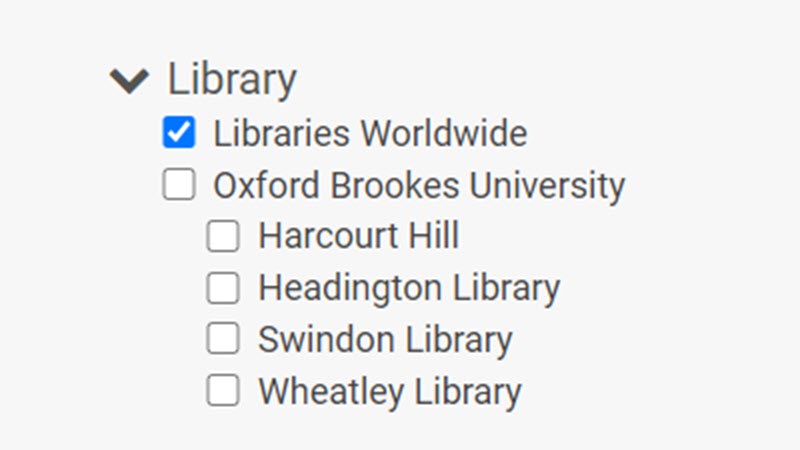These are key databases that you can browse by topic to find relevant academic articles. Journal articles can also be found through LibrarySearch and the coverage overlaps with the databases listed here, but it can often be helpful to search within a specific collection relating to your topic.
For tips on using journal articles databases, see our guide. Most of them operate in a similar way. All of the EBSCO databases (Academic Search Complete, Business Source Complete, PsycInfo) have the same interface, but search different collections.
Academic Search Complete
A full-text database providing full articles, with their accompanying indexing and abstracts, across a wide range of subjects.
Business Source Complete
Business Source Complete is an academic journal database which covers aspects of coaching and mentoring in business and human resource management.
PsycInfo
PsycInfo is a broad based psychology database, particularly useful for researching individual and group behaviours.
Web of Science
Web of Science is a very broad database and often turns up articles that are not found in the other databases. Use the advanced search to build a search query with multiple keywords to narrow down your search.
Emerald
This database contains academic and theoretical articles on management and business, including coaching and mentoring and human resource management. The database provides abstracts from 1969 onwards and the full text of many journal articles is available from 1989.